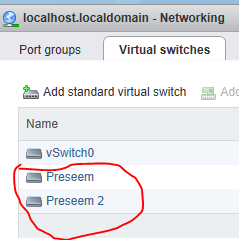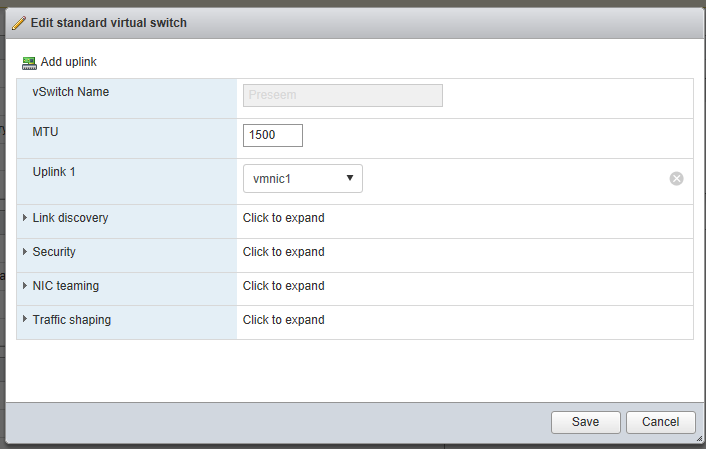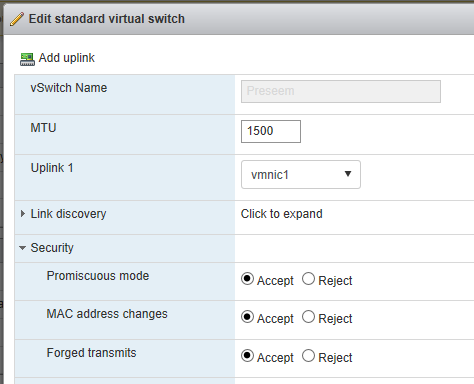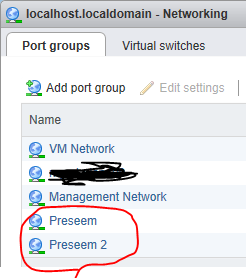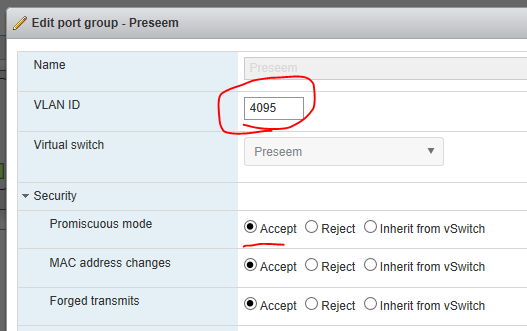Bridging all VLANs Into/Through A VMware ESXi VM
Recently I was assisting with a Preseem server configuration. These boxes want to be bridged in the traffic path. If you want to do this in an ESXi VM, this can be a little obtuse.
As per this VMware link, setting the VLAN to 4095 will instruct the vswitch to pass all VLANs through unmolested. Of course the switch or router ports on either end need to be trunking all vlans you want to move across your connection.
Your VM server will need to configure a bridge interface, and the NICs added to it, thus the traffic will move through.
Good luck, and happy bridging 😉