Cisco IRB – Bridging on a Cisco Router
IRB is Integrated Bridging and Routing. Bridging is synonymous with switching, as a bridge is roughly equivalent to two ports of a switch. Sooo, what this allows us to do is to set a couple of ports on a router to bridge across. You can also create a BVI (Bridge Group Virtual Interface) interface that allows you to route on this bridge. Turning on IRB on an interface allows the VLAN tag to remain intact across the router. You can now turn your router into a switch that routes…if there were only some way to do this with a switch…like a 3550 or 3560 or 3750 or virtually any catalyst switch 😉 All jokes aside, it does have its uses. One such use is for HA (High Availability).
You can use an older router to be somewhat more redundant layer 2.
Here is an example scenario:
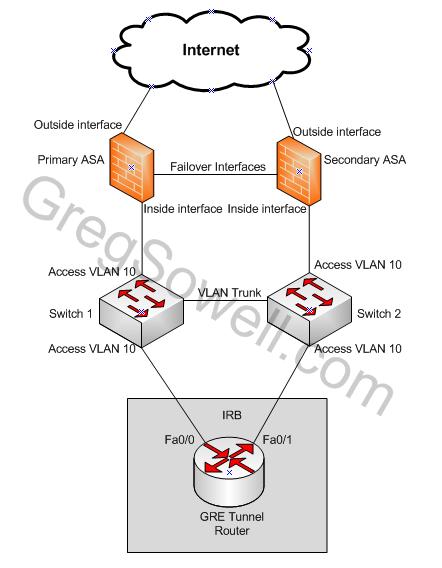
Itegrated Routing and Bridging
As you can see in the diagram, we have a single router acting as a GRE tunnel router. This is going to be an older commodity router. To give as high availability as possible, we are going to connect port fa0/0 and fa0/1 to the same L2 access VLAN. Below is the pertinent configurations for this.
1 2 3 4 5 6 7 8 9 10 11 12 13 14 15 16 17 18 19 20 | bridge irb ! interface Fa0/0 no ip address no ip directed-broadcast bridge-group 1 ! interface Fa0/1 no ip address no ip directed-broadcast bridge-group 1 ! interface BVI1 ip address 192.168.1.2 255.255.255.0 ! bridge 1 protocol ieee ! bridge 1 route ip ! ip route 0.0.0.0 0.0.0.0 192.168.1.1 |
This is what Cisco has to say about it.

