TP-Link TL-SG Series Switches
One friend of mine recently asked what everyone was using to do AP aggregation. Another buddy of mine instantly chimed in with TP-Link…the kid is always talking about some TP-Link switches. Tom hasn’t steered me wrong yet, nor has he missed an opportunity to serenade me either, so I decided to give them a try.
I ended up trying the TP-LINK TL-SG3216 <==MY AFFILIATE LINK TO AMAZON...it is on Prime people and it only costs around $175!!! The switch is a standard 1U form factor with 16 gig ports, of which two are shared with SFP slots.
They also come in a:
10 port with 2 SFP(I've been told these don't do full line rate) - TP-LINK TL-SG3210
24 port with 4 SFP – TP-LINK TL-SG3424
24 port PoE with 4 SFP – TP-LINK TL-SG3424P
Some of the supported features are:
What first attracted me was the recommendation, second was the price, and third was the fact that they use “industry standard CLI”…AKA Cisco. It is EXTREMELY Cisco like, so most engineers will be able to adapt quickly. On top of that they have a good GUI.
In my example I’m connecting several Unifi APs to the switch and trunking them back to the core of my network. The APs will need to be VLAN trunked as I’m assigning different SSIDs into different VLANs. On top of this I want the management of the APs to be in a non-default VLAN, which means we need to adjust the native VLAN on the trunk port.
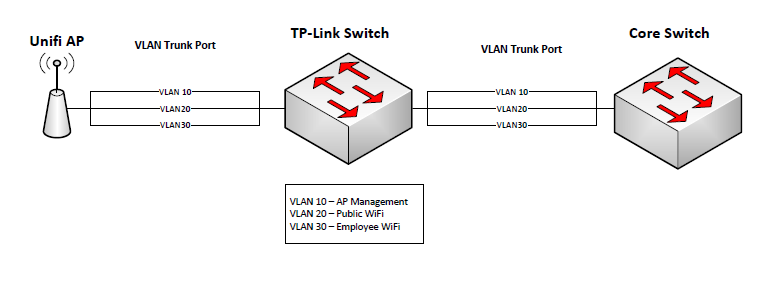
Step one is configure the VLANs(console speed is 38400):
10 is management for the APs and switches.
20 is guest WiFi.
30 is employee Wifi.
In Cisco to enter config mode you would type “config t”; in TP-Link we just type “configure”
1 2 3 4 5 6 7 8 9 10 11 | configure #setup the hostname hostname WiFi-Sw-1 #configure VLANs and name them vlan 10 name AP-SW-Mgmt vlan 20 name Guest-WiFi vlan 30 name Emp-WiFi |
We can configure interfaces one at a time, or use the range command just like Cisco.
1 2 3 4 5 6 7 8 9 10 11 12 | #using the range command to configure interfaces 1 through 15. 16 will be uplink to core. interface range gigabitEthernet 1/0/1-15 description to-AP #Configure the port as general which is trunk with benefits. switchport mode general #Remember we are setting the "native" vlan to something other than vlan 1, so we have to allow it #to operate untagged on the port. switchport general allowed vlan 10 untagged #For every vlan that will traverse the port tagged, we have to set it up in the vlan allowed list as tagged. switchport general allowed vlan 20,30 tagged #The PVID is Port VLAN ID. This is analogous to native VLAN in Cisco. switchport pvid 10 |
So in the above config you see we set the switchport mode to general. It actually has 3 modes available: access, trunk, and general.
Access is straight forward. Trunk means that only tagged packets move. General means that both tagged packets and untagged packets can move on the link. Since the APs do their management via the native VLAN we went with General for our port.
To set the management VLAN and IP to a nonstandard VLAN/VLAN interface, we do the following:
1 2 3 4 | ip management-vlan 10 interface vlan 10 #Note that our default gateway is listed at the end of the IP address. ip address 1.1.1.2 255.255.254.0 1.1.1.1 |
Telnet and enable password/settings are configured just as they would be on a Cisco:
1 2 3 4 5 6 7 | #Setting up telnet line vty 0 4 password TPLinkRocks login exit #Here's our enable password enable password GregRocks |
Saving configurations is done with a normal “copy run start”.
So if you are interested in the switches and want to pick one up, think about buying it through my affiliate link. It helps me keep the webserver going 🙂


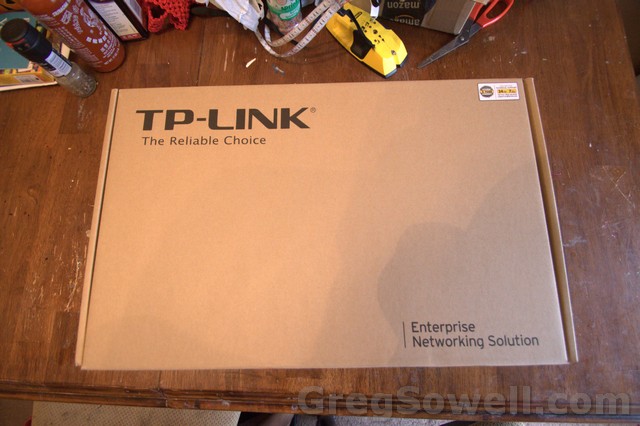





Your friends sure are awesome.
They are alright 😉
What do you like most about the GUI ? Can you post some screenshots ?
Also, is the GUI just a glamourized SH INT, or can you actually manage your VLANs, etc from it ?
Thanks!
We’ve also just set ourselves up an account with TP-Link so we can order more of these puppies direct.
So far so good, they provide all the features we use from our current Cisco/Allied Telesis gear at a ridiculously low price; throw in some of the MikroTik SFP’s and you’re cooking with gas! 🙂
Ha ha yes he mentioned them often to me too, so I bought in. Like you stated the cli was easy to learn there is a different (not vastly) cmd structure between the two models that I have
TL-SG3210 and the TL-SG3424P
As always good stuff…
Woops Greg… the original Reseller site had the websmart switch (not the ) L2 switch SG3210… Specs…
the SG3210 ..is actually Line Rate…. Peace Out Brother… Happy Valentines day … In a non Homo way… Not that there is anything wrong with being Homo … it is just I dont love you in that way 🙂