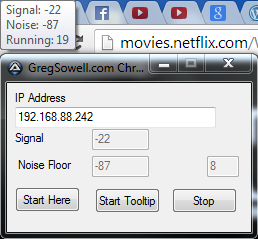Pull Signal From Chromecast
For some reason you can’t easily see the signal strength from your chromecast…unless you hit it with a special url.
You can do the following to view XML that will give you the details.
http://192.168.88.242:8008/setup/eureka_info?options=detail |
Just be sure to change the IP to that of your own Chromecast.
Notice that the chromecast runs on port 8008. After Andrew and I did some packet captures we found the detail page…then a few google searches turned up this guy’s page. He gives you a lot of the various XML pages.
One thing that perplexed me was the fact that it returned my latitude and longitude coordinates…and they were accurate within about 50 feet! I’m curious how they pulled it. I don’t think it came from the chromecast app…seeing as though the last one to connect was Andrew in Australia. Andrew mentioned something about my phone reporting back my GPS location and tying it to my SSID.
Anyway, cutting to the chase, I wrote an autoit script that lets you pull the signal strength every 2.5 seconds. It will display in the app or in a tool tip so that the info will stay on top.
Here’s the source and the program: ChromecastSignal (1630 downloads)