RB2011LS-IN – AKA Mikrotik With SFP
I received my 2011 and I’ve only done some preliminary testing. First impressions are positive. The unit is attractive, slim and feels solid.
Just as a recap it has:

Again, these have the power cord built into the unit…seems somewhat strange, but it has plenty of length on the cable.
So I tested using some of my Cisco compatible SFPs and they worked a treat. I tested by connecting my 2011 SFP over to a Cisco 3550 GBIC. I then used a copper GBIC to a server based MTK I have.
Things of note. The link light for the SFP is the USR light…I’m not sure what that means, but when link is up, USR lights up :).
Another thing I noticed is that if you disable the SFP interface inside the router, the optic physically stays up. It continues to pass light and the link light even continues to report properly…I don’t know if this is by design or if it is just a bug. At this point I’m assuming it is a bug and I’ve reported it.
**EDIT** According to Mikrotik this is a hardware limitation. They will have this feature and DDMI(advanced reporting) available in the next hardware revision.
Doing a speed test to my server based through the 3550 I get near line speed doing UDP from the 2011.
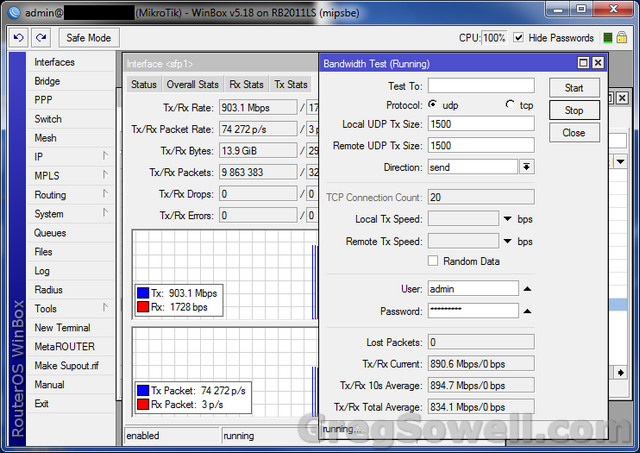
I have a larger facility that only has fiber distribution to customers so I’ll be pacing this in production pretty soon.
Don’t be jelly guys 😉


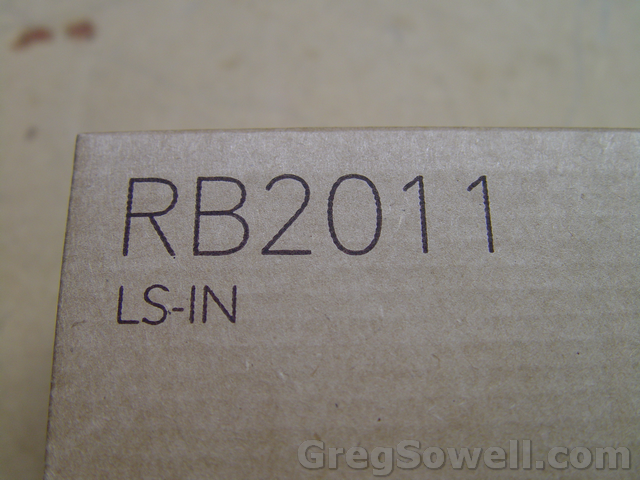
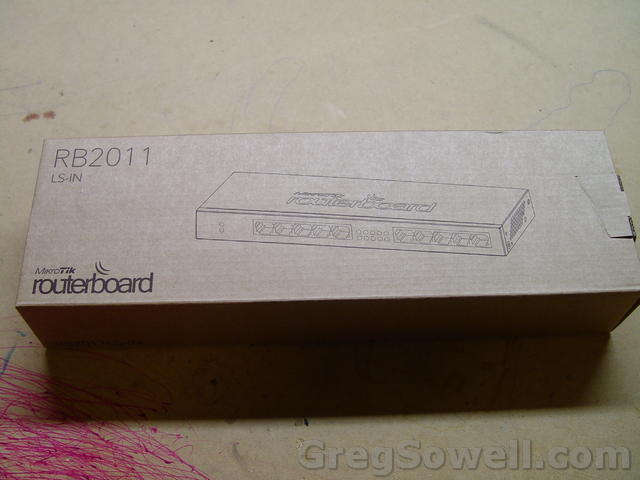

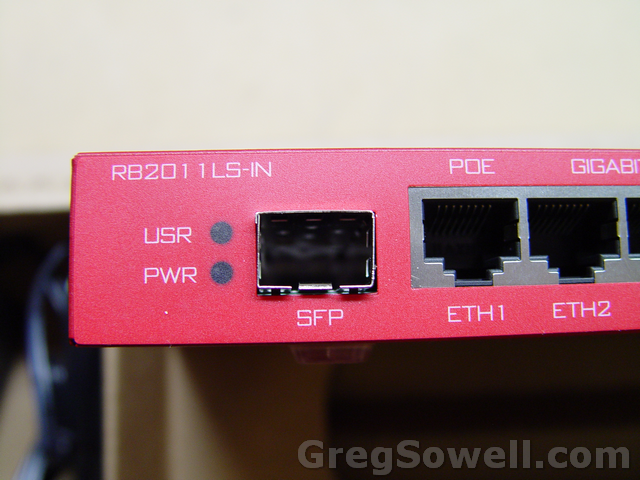



Some 2 months ago (7th May), I ordered 5 of these. I still havent got them.
Hopefully they will make it here soon as well 🙂
@Tom
I can feel your pain! What country are you in?
Did you try any over clocking?
@Tim
I’m shocked! Why would I ever devoid from standard operating procedures on anything!?!?! 😛
No not yet.
@Greg
Slovakia. BUT, today I got a nice package with my 5 little 2011s.
Off to testing we go.
@Tom
Ha, enjoy sir!
DDMI on next revision!?! they should have released the RB2011 with DDMI in the first place!!!!
Oh well, cant complain, they are cheap 🙂
This will mean they can detect 100mbit modules, which will eliminate the issues some of the guys on the forums are having.
It also means you will be able to pull RSSI info via SNMP and detect impending module failure.
Very cool.
@Thrifty
My needs are far simpler…I just want to read light levels…hehehe.
2/14/13: when next revision of RB2011 with DDMI for SFP interface will be release it will be announced to distributors and online resources. Currently I cannot give any ETA on when this hardware will be made available on market.
I was hoping this “new revision” was announced at the Euro MUM a quick Google search landed me here. I had no idea you were riding the DDMI bus too Greg!
You can’t quit me Don…why do you keep trying?