Donate If you find something useful here and would like to contribute, feel free to throw me some bones!
Blogroll Contact Me Contributors
Categories
- 3D Printing
- Access Control
- Ansible
- Arduino
- Ascender
- Asterisk
- Asterixk
- Autoit
- Cabling
- Cacti
- Cacti Tutorials
- Cacti Video Tutorial
- CallManager
- Cambium
- Chromecast
- Cisco
- Cisco ASA
- Class Video
- Cloud
- Dude
- Fiber
- Fun
- Greg Talks
- Hardware
- Hotspot
- Linux
- Mikrotik
- Mikrotik Tutorials
- Mikrotik Video Tutorial
- Monitoring
- My Thumb Drive
- MySQL
- Networking
- PLC
- Podcast
- Pop Quiz
- Programming/Scripting
- SCADA
- Script
- Security
- Server
- Template
- TheBrothersWISP
- Thoughts
- Training/Classes
- Ubiquiti
- Uncategorized
- Vmware
- VOIP
- Windows
- Wireless
- WISPAPALOOZA
- zabbix
Pages
Search
Copyright © 2025 Your Name Here. All rights reserved.


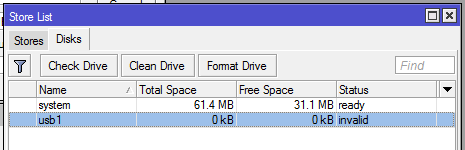
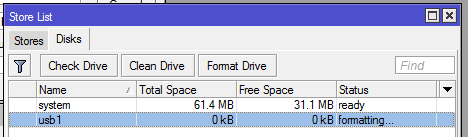

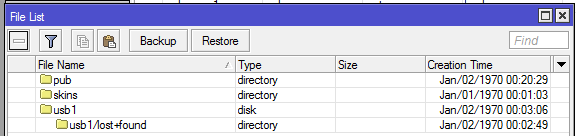
Happy to hear you like it. Have you tried to use it? any issues?
@Normis
I have tried it. I used my 751U and it worked fairly well. I transferred 170MB in a couple of minutes. Though while transferring it maxed out the CPU. While trying to stream video from it the CPU on the 751 goes to 100% and my video freezes at 5 seconds. Not a big deal…400MHz isn’t enough proc to stream video. I’m assuming if I used something with a beefier proc it would be able to stream. I’ve got an x86 sitting here I might test with shortly.
Well it’s also our first release. If there are any issues, let us know, we will try to fix.
@Normis
Will do my good sir.
BTW, good to hear from you =)
I’ve now tested on an x86 based router I have. If I attempt to stream with with windows media player it just doesn’t work. It looks like WMP tries to pull video at 50Mb…I’m guessing it is doing some kind of buffering.
If I use VLC it pulls at a little over a 1.2Mb and streams just fine. The x86 CPU sits at about 3-4%.
I’m wondering if WMP will stream properly if I were streaming from an internal HD on the x86 Mikrotik…hmmmm.
The moral of the story is that it requires a decent bit of CPU to properly use the SMB service.
Perhaps Normis will send me one of every model to test with?
It would be great if I could plug in a USB drive that works with Windoze, and have it work without having to format it… I don’t have 3TB worth of space elsewhere to copy the contents off while it gets formatted on RouterBoard.
@Todd
Such is life…if it were easy it wouldn’t be IT 😉