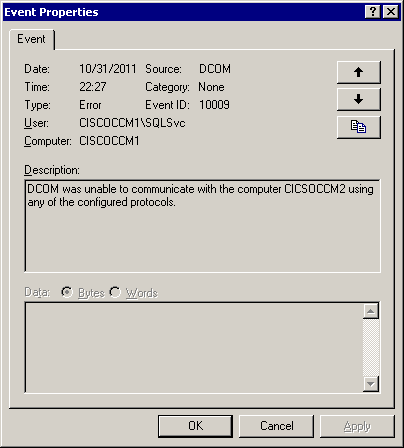Cisco Callmanager 4 DCOM Error
If you happen to be getting a DCOM error attributed to the SQLSvc, it will most likely look like the following:
Event Type: Error Event Source: DCOM Event Category: None Event ID: 10009 User: CISCOCCM1\SQLSvc Computer: CISCOCCM1 Description: DCOM was unable to communicate with the computer CICSOCCM2 using any of the configured protocols. |
What it is trying to do is resolve the machine name “CICSOCCM2”. The only problem is that name doesn’t resolve! The quick fix is to edit the host file on the machine:
C:\WINNT\system32\drivers\etc\hosts
# Copyright (c) 1993-1999 Microsoft Corp. # # This is a sample HOSTS file used by Microsoft TCP/IP for Windows. # # This file contains the mappings of IP addresses to host names. Each # entry should be kept on an individual line. The IP address should # be placed in the first column followed by the corresponding host name. # The IP address and the host name should be separated by at least one # space. # # Additionally, comments (such as these) may be inserted on individual # lines or following the machine name denoted by a '#' symbol. # # For example: # # 102.54.94.97 rhino.acme.com # source server # 38.25.63.10 x.acme.com # x client host 127.0.0.1 localhost 1.1.1.1 CICSOCCM2 |