Mikrotik Duplicate MAC
I’ll name no names, nor will I allow them to comment their guilt on this article. 😛
Here’s the setup:
As you can see he has a point to point from site 2 to a sector over on site 1. He then has a point to point on site 3 pointing to an omni on site 1. He’s doing OSPF on everything and all is good. He’s not getting the signal strength he wants from the omni, so he decides to move site 3 over to site 1’s sector (as seen below).
So the problem comes in when he connects to the sector with site 3…the instant he does, everything goes to pooh. He puts all 3 in the same /27 subnet and he still has issues. He tries doing two separate /28 subnets and still has issues. He researches his radios and studies his configs, but still has no love. What does one do?
He calls in his hail marry. So he and I are logged into his gear. I double check some of his settings and we adjust, then he makes the change. Just as described, everything goes plop. We start looking at the hosts and they are connected. Looking at the ARP table, all the IPs are there, but wait! Both of the remote devices are showing up as if sourced from the same MAC! I’m logged into site 3 and ask my friend to tell me what site 2’s MAC is and I’ll add a static entry on site 1 to fix this. He pastes the MAC, and it is the same MAC on site 3…I quickly change site 3’s MAC and low and behold…everything works. It turns out friend had copied and pasted the configs including the ethernet section…big mistake. Hehehehehe. This would never have been a problem unless you try and put these guys on the same layer 2 segment.
So folks, when you do your export, be sure NOT NOT NOT to paste the MAC addresses…it’s also a good idea to remove the router board section. Juuuuust in case you switch platforms 😉
Thanks to JJ for the reset command:
1 | /interface ethernet reset-mac-address |


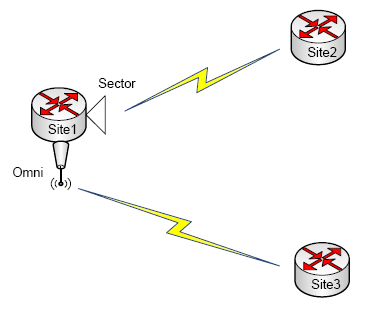
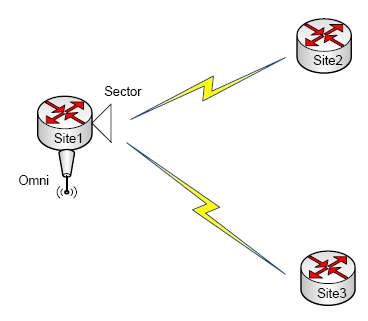
You were beaten to the punch =)
http://3dbwireless.com/boyd/?p=64
Hehehehehe…I didn’t want to taddle, but there you go…hehehe
Always delete all MAC addresses.. Well yeah!!! Unless your like us and use radius to generate you a custom script everytime better to be safe and make a file that’s void of any macs. 🙂 good article.
Yeah yeah Ricky…we know you guys do it the easy way…:)