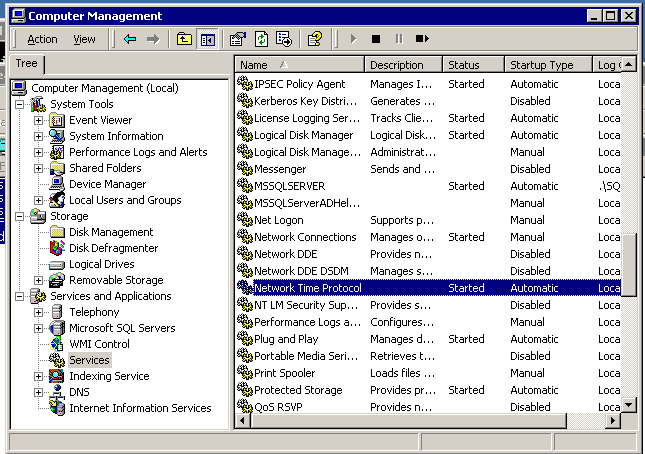Configuring NTP Client On Callmanager 4.X
CM 4.X doesn’t use the standard windows 2000 NTP client W32Time, it uses XNTP. To configure it, you edit a config file and restart the NTP service on the server.
C:\WINNT\system32\drivers\etc\ntp.conf
1 2 3 4 | server 207.171.7.152 # Set Local Clock to Authoritive Time Source server 149.20.68.17 # Set Local Clock to Authoritive Time Source fudge 127.127.1.1 stratum 5 # Resets Stratum from default 3 to 5 driftfile C:\WINNT\system32\drivers\etc\ntp.drift # path for drift file |