Panduit Jack Blocker and Cable Locker
So the Panduit rep was here with one of our customers and he had a few things to show us…he just happens to keep this kind of thing in his pocket ;). He showed us the port blocker and the cable locker.
The little port blocker guy is a tiny blue piece of plastic that fits into any RJ-45 jack. They make a special little tool to remove the blocker. The idea is you can block out seldom used ports in conference rooms and such.
Then you have the cable locker. You thread your cable into it and twist. The little locker holds the tab up so you can’t depress it to remove it.
The locker with the key inserted.
We did notice that using a precision screw driver, you can unlock these guys, but it will keep the casual wanker out.
Here is my lovely assitant, Jacob, showing you how everything works in video form.






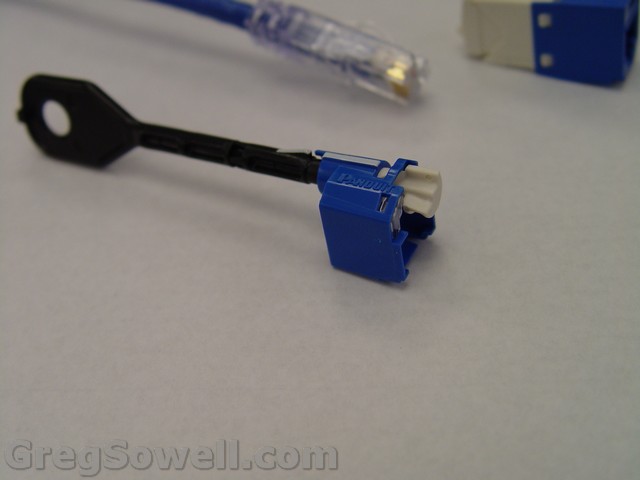

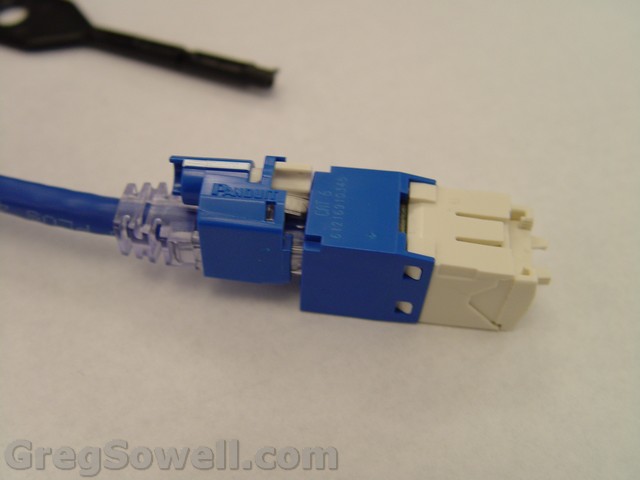
Do those only fit into Panduit keystones or any port?
Brian,
These should fit into any jack…at least, that’s what I’ve been told.
Wow that video streamed like a dream…. Wait a min. It was on youtube. JabJab 🙂 Neat product.
I hate you.
Google shows that you can pick up a 10 pack for ~$25. Seems a little expensive for how little plastic actually goes into it. Could be fun for a good practical joke nonetheless.
Beyond all practical uses, Jimmy finds a mischievous reason to use them.
These look like a good product, but at that price I await the Chinese no-name products to appear.
Great clip guys !!
I think i can use these; hwere do i get them ?
Also, does anyone know of all tools that allow to make rg45 to Cat6 connections a bit less time consuming ?
I can do a rg45 to Cat6 in about 3 minutes on a good day.
If i get frustrated it take take 10 minutes; after 20 minutes i start to through toys out of my pram 🙂
thanx G
Ged, just google for the part numbers that you want. 🙂
Jimmy and I discussed these further and decided the best use was cable locking someones laptop on both sides to a wall jack while they’re not paying attention.
I’ve got two of these if you want to try it and provide video 🙂
I know someone is getting a Tripod for Christmas. Cool product however. I already buy these products and I can think of two or three places to use that.
Ricky,
…your comment reads like every piece of spam I have ever gotten…hehe Next thing you will be telling me I need to increase something.
I used these at the last place I worked. They are a dream to keep the casual a**hole out, that thinks they know what they are doing.
Po’boy RJ45 locker, use a cable tie around the connector but under the clip. No amount of squeezing will depress the clip.
A used RJ45 connector from a trash cable can block a dead port, just make sure the connector has been crimped once to push in the gold teeth. Combine with the above cable locker method as required.
You can replace a missing clip using two cable ties. Cut a small cable tie down to an inch and 1/2, shave the back of the cable tie head so it’s still square but now as thin as the rest of the cable tie. Secure to the connector using the the second cable tie (locker method), bend it forward so it acts like a spring, insert the connector and new clip back into the port. The shaved head of the cable tie will lock into the jack. Handy when you don’t have your crimpers with you.
@Dave
Thanks for the budget tip…love it.