Cisco Callmanager External Phone Numeber Masking
The external phone number mask is a method to present whatever caller id (CID) info you want to the outside world. As in, when I call you from my Cisco phone my number shows up as 555-5555, because my phone number mask is set to 555-5555.
There are multiple places you can affect the number mask. As you move through the callmanager towards your destination, you have the ability to override the mask previously applied. The mask is generally applied on the extension.
Extension external mask
You can also apply it to a route pattern, translation pattern, route group or on the outgoing gateway. If you leave these guys set to “use calling party external mask”, then it will just pass through the calling info.
Use external phone number
If when you call an external number the CID doesn’t show what you want, the first thing to check is if you are sending the telco what you think you are. Issue the following debug command on the gateway:
debug q931
In the picture above you will see that I am presenting the full 10 digits to the telco(calling party number)...I blocked out the last 3 digits...I don't want you fools drunk calling me 😉 At this point, if you aren't handing the telco what you expect, look at the callmanager external masks. If it does match then you need to look at your "calling numbering plan" on the gateway.
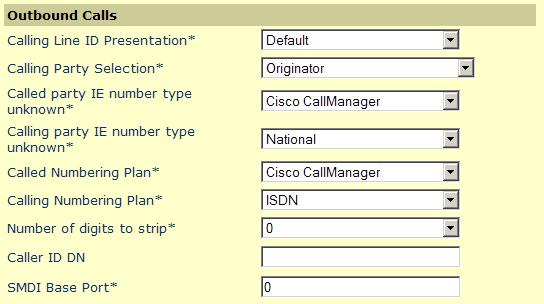
Gateway outbound presentation
What we need to manipulate is the calling numbering plan. As you can see my telco needed my "calling number plan" set to ISDN. After you make the gateway change, be sure to reset your gateway, and you should be ready to rock.


What do you think the issue would be if when I run the debug command, I see exactly what I want to send to the telco (i.e. individual extensions) yet all calls that come from the PRI show Caller ID as the the exact same number.
Chris,
I would get on the horn with the telco and have them debug the line and have them tell you what they see. Also double check your calling number plan.