I previously took a look at the hAP Lite here. I finally got a chance to bandwidth test the device and was pleasantly surprised.
There is an x86 server on ether 1 and another server on ether 2. One btest session running 99 instances at full rate.
A bare router.
CPU 32%.
Throughput 99Mb.
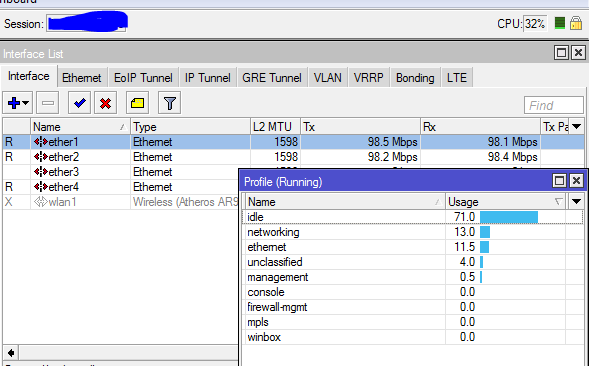
One nat accept rule added.
CPU 52%
Throughput 96-98Mb
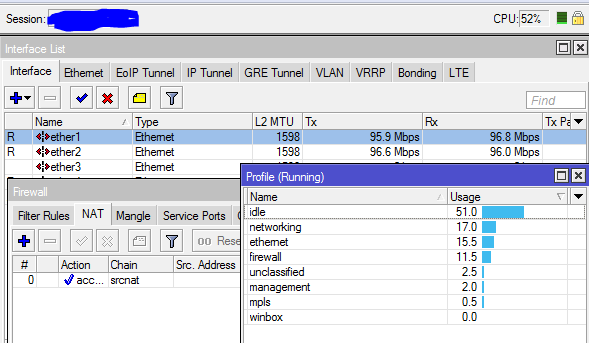
One nat rule.
One mangle rule connection mark.
One mangle packet mark based off of connection mark.
CPU 68%
Throughput 96-98Mb
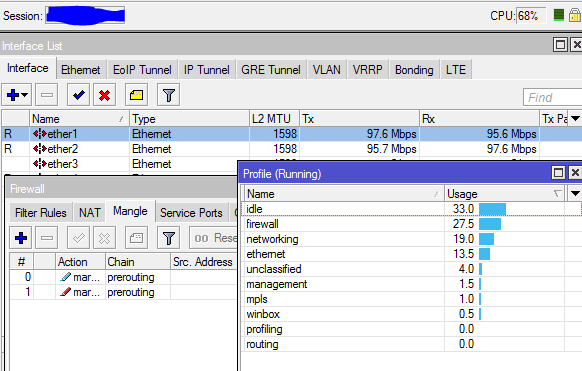
One nat rule.
One mangle rule connection mark.
One mangle packet mark based off of connection mark.
One simple queue at 10Mb. *NOTE* adding a queue of 40Mb or greater results in 100% CPU.
CPU 24%
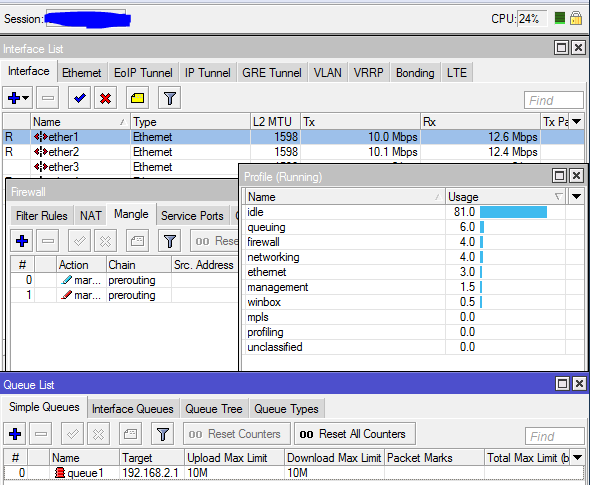
One nat rule.
One mangle rule connection mark.
One mangle packet mark based off of connection mark.
Two filter accept rules.
CPU 71%
Throughput 96-98Mb
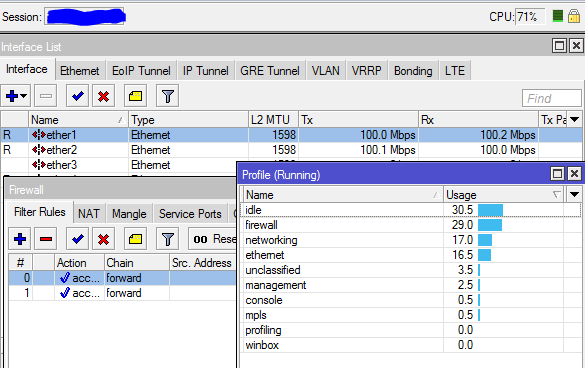
One nat rule.
One mangle rule connection mark.
One mangle packet mark based off of connection mark.
Two filter accept rules.
One simple queue at 30Mb on the x86 btest.
One wireless client bridged to ether2 running download btest to x86 through router.
CPU 97%
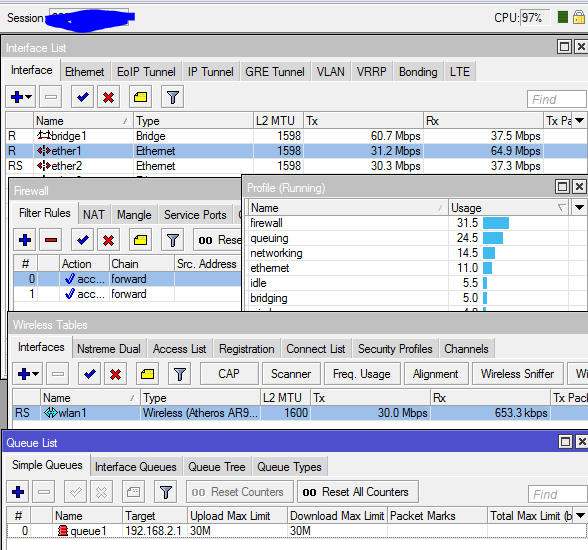
As you can see in the last image, we stretched it about as far as we could.
Since the btest isn’t a real world test, these are only sample values, but you can see that this little router still packs a punch. This guy should be able to do light QoS, firewalling, wifi, and move a good bit of traffic while doing it.
And for the $20 price-tag, I can see disabling the wireless and using them in quite a few locations to act just as routers or why not as MPLS/VPLS clients 😉


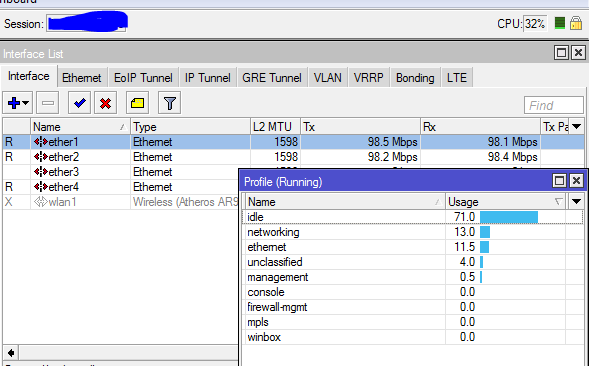
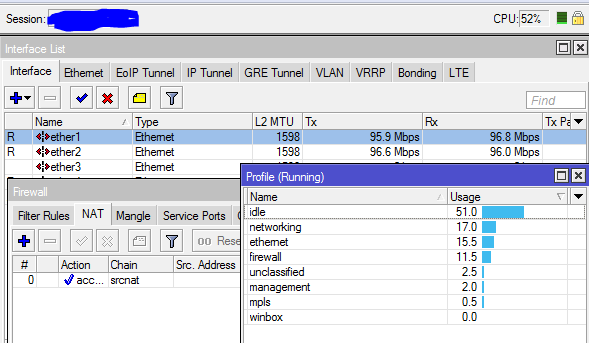
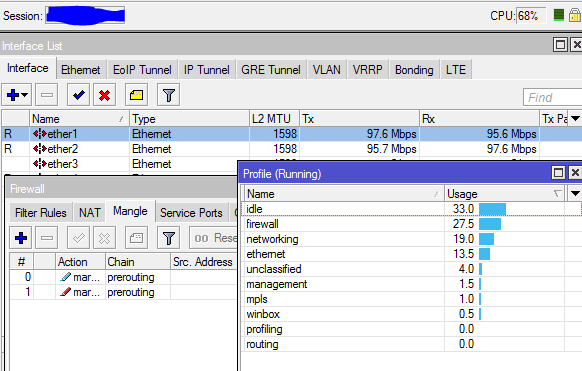
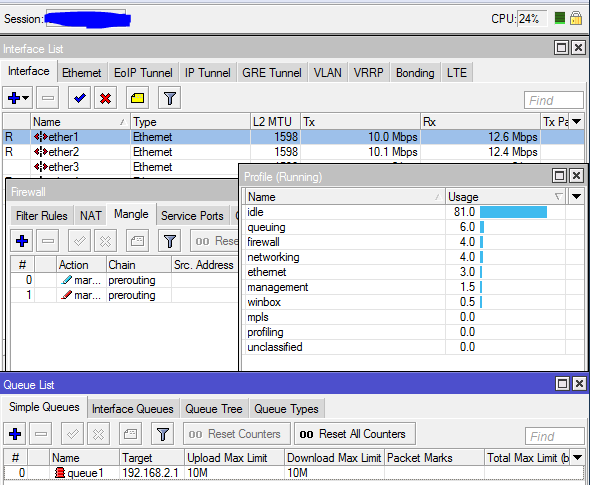
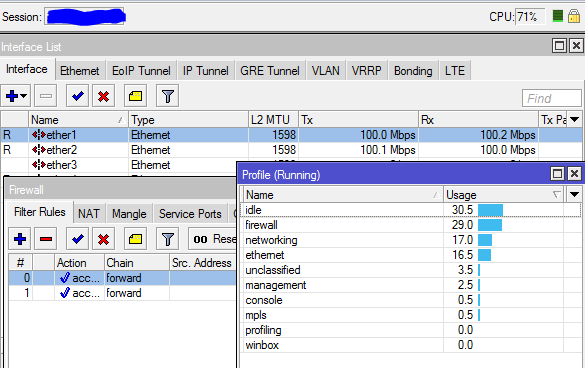
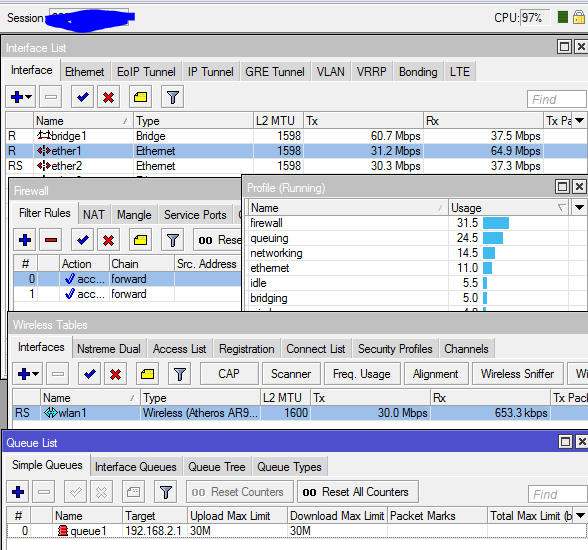
Thank you for providing this information.
Today I got 2 of hap lite routers. Really disappointed. It`s wireless performance is too low. Enabled 2 chain and got only 20Mbps at maximum using 802.11n. Test 4 separate devices one by one, can`t see better than that. Really strange… Really poor…
@Otgooneo What channel width were you using…I’m assuming it was just 20Mhz…try upping it to 40 and test again.
It is in 20/40Mhz. But after I post it tested with old HP Compaq notebook.
1. Among few Samsung, Dell, iPhone only this Compaq can load more that 50mbps/70mbps. My Dell has latest wireless card than this Compaq. But worse result.
2. All those devices both works great with Asus home router, which has 802.11n 2×2.
3. On every test I always see TX of end-user is always more than RX. Usually RX is higher than TX.
Does anyone have such experience?
“If you select 20MHz Channel Spectrum width the maximum data rate is MCS7 (65Mbps). If you select 40MHz Channel Spectrum width the maximum data rate is MCS7 (150Mbps).” Real throughput should be less on all of these, though.