Turn Unifi APs Radios Off And On
While I’m doing some testing with my Unifi install, I need to disable allll of the radios save for one. The idea is I kill all radios and use a spectrum analysis tool to map the signal and really see where the waves are going.
There are only two ways to disable the radio: one is to unplug the AP and the other is to SSH into the device and disable the wireless interface.
Disable wireless interface:
1 | ifconfig wifi0 down |
Enable wireless interface:
1 | ifconfig wifi0 up |
But if you have a lot of APs this isn’t really practical. So I wrote a program hehehe. 🙂
You update a test file that lists your APs, and they propagate into the listbox on starting.
When it first boots it asks for the username/password to SSH into the devices.
After that you can disable/enable all of the at the same time or do them individually by selecting one from the list and clicking the appropriate button.
When you first create the list if you haven’t already putty’d or plink’d into the device, you will need to hit the ssh key button. This will open plink and allow you to accept the SSH key for the device.
**EDIT** Updated 5/8/13 to add support for pro shutdown.
The compiled program and source can be found here
Ubiquiti Radio Control.zip (2240 downloads)
Have fun kids 😛


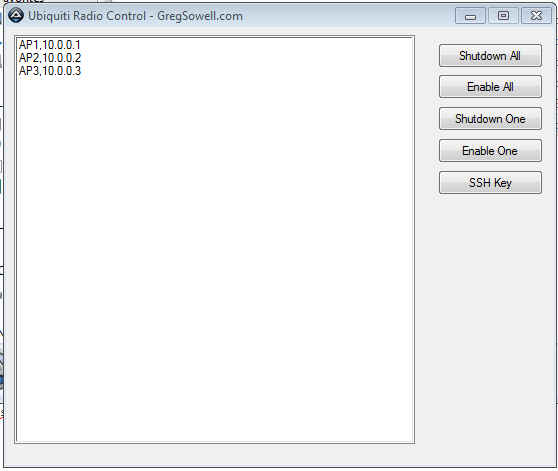
Give 5 minutes and I can write you a nice Cacti plugin to do it for you.
Well, now we know that you’ll still be useful in your new position!
Thats some pro skills there Greg
@Jimmy
Why not just write a simple windows program that will allow you to easily script mass commands. 🙂
@Mike
Thanks for your vote of confidence…hehehe. It’s a wonder I can show up to work properly dressed 😛
@Andrew
If it is 90% useless and will allow me to be lazy, then I am ruler supreme of it 😉
For dont be necessary hit a key in first access put “echo yes | \plink.exe -ssh -l ‘ & $user & ‘ -pw ‘ & $password & ‘ -m ‘ “
Is your brotherswisp podcast dead?
I really enjoyed listening to it and waiting for a new episode to pop each week in podcast.app
Take look at https://github.com/unifi-hackers/unifi-lab. This software does this better and has some features more.
@Robert
Thanks for the heads up sir! Looks cool and I really like the auto client kick feature.
@Andrew
It isn’t dead, I just took a new job and have been covered up. I need to organize another one 🙂
FYI: Another way (and probably the simplest, unless you have a ton of APs) to turn off the APs’ radios is to go to Configuration/WLANs for the device in the UniFi Controller software. For “WLAN Group”, select “Off” in the drop-down box, then queue and accept the changes. I’ve confirmed with ifconfig in an SSH session that the radio interfaces are definitely disabled.
Thanks for the tip BR