Gathering Information With Cisco IP SLA and Cacti
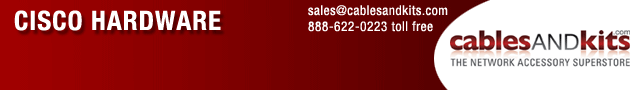
Modern enterprise networks often span provider networks, be it IPSec tunnels through the internet or a leased MPLS connection. If one is experiencing problems, how can you definitively diagnose these issues? There are few tools cheaper and more effective than using Cisco’s IP SLA ( IP Service Level Agreement), formerly SAA and RTTMON.
In a nutshell IP SLA is a service that runs between two Cisco routers. This service generates statistics on:
For my purposes, I use Jitter most frequently. A common scenario would be to test line quality between IPSec connected locations.
So what will we need?
For the Cacti install, I always use CactiEZ.
For my Cisco routers I usually use whatever I can find, generally the cheaper the better. I’ve got some 1700s from Ebay for $8 each. I just recently grabbed some 836s from Cables and kits for $4.80 each!
Here’s our diagram.
So this setup shows two sites that connect with an IPSec connection. Our users have been seeing what they think is packet loss causing tunnel problems. The ISPs at both locations claim they are having no issues. You are currently graphing the internet bandwidth on both WAN interfaces via your cacti box and you see that you aren’t maxing out your bandwidth. Sooo, it looks like you are having packet loss within one of your ISPs, but how can you prove it?
What we do is put an IPSLA probe in both locations and one at a neutral location. We configure SLA server to run on each router, which accepts SLA probe connections. We then configure all sites to probe each other, and add it to cacti.
Soooo, if we get packet loss from a single site to all other locations, then we know which ISP to call. On top of that, we will have graphical proof that we can send to the ISP to help prove our point 🙂
IPSLA1
Setup the jitter probe and have it hit SLA2 every 5 minutes. The frequency is set in seconds.
1 2 3 4 | ip sla monitor 1 type jitter dest-ipaddr 192.168.2.2 dest-port 10000 frequency 300 ip sla monitor schedule 1 life forever start-time now |
IPSLA2
Setup IPSLA2 to respond to the queries.
1 | ip sla responder |
Add your graph in cacti and awaaaaaay you go.


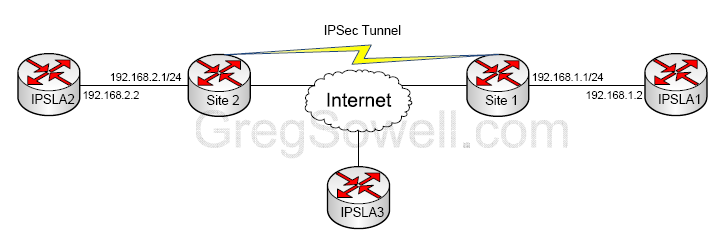
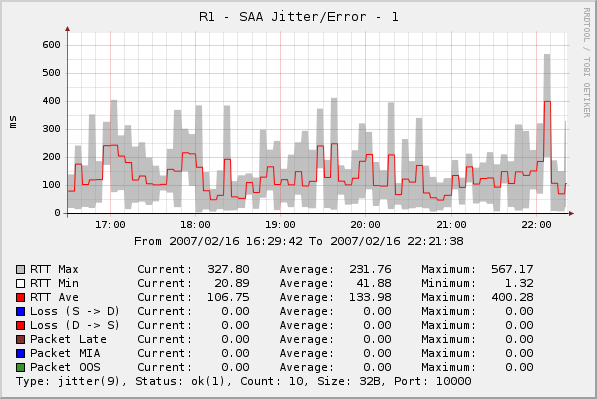
Today, Cisco is changing the internet forever! Giddyup
😉
Thank you very much for the useful information, now we have beautiful and useful! graphs 🙂
P.S. May I ask you what software did you use to make the diagram (ipsla.png), it looks very cool 😉
I’m glad it helped.
Most all of my diagrams are made in Visio…there’s nothing better 😉