Computer Controlled Christmas Lights
You know it was inevitable…I can’t help myself.
I already had a ck1610 serial relay controller…as well as an old junk laptop…so I married the two together for Christmas this year.


This is a serially controlled 8 relay 2 opto-isolated input device. You throw a serial command at it and it will kick on a relay. Throw another and it will turn the relay off…pretty simple.
What I did was wire a common 120V cord into the relays and ran each relay to a separate electrical outlet. This way I can selectably power on 8 different strings of Christmas lights. These relays are rated for 120V 15A, which is FAR more amperage than I need for my LED Christmas lights.


You can see that I wirenutted the original cord end back on. I plug the wall wart for the relay module into this port...I'm oh so crafty.
IF THE VIDEOS DON’T SHOW UP, HIT REFRESH.
Here’s a video of me testing the unit:
Once I got done testing I put the serial device into a NEMA enclosure to keep little fingers out of it. I then dropped the whole thing plus the laptop into a rubbermaid tub in my garage. And awaaaaay it goes.
Here’s a video of my “Random Lights” program running:
I wrote a program to do some random control. What it does is randomly pick a number of strings to turn on: 1 to 8.
It then randomly choose which strings will be the ones to turn on.
RandomRelays Code:
1 2 3 4 5 6 7 8 9 10 11 12 13 14 15 16 17 18 19 20 21 22 23 24 25 26 27 28 29 30 31 32 33 34 35 36 37 38 39 40 41 42 43 44 45 46 47 48 49 50 51 52 53 54 55 56 57 58 59 60 61 62 63 64 65 66 67 68 69 70 71 72 73 74 75 | #Region ;**** Directives created by AutoIt3Wrapper_GUI ****
#AutoIt3Wrapper_UseX64=n
#EndRegion ;**** Directives created by AutoIt3Wrapper_GUI ****
$RelayNumber = 0
dim $NumberOfRelays[9]
$NumberOfRelays[0] = 0
$com = ObjCreate ("NETCommOCX.NETComm")
_OpenCom()
while 1
;turn all relays off
$NumberOfRelays[0] = Random(1,8, 1)
$NumberOfRelays[1] = 0
for $x = 1 to $NumberOfRelays[0]
;this creates a random number of relays to enable
if $NumberOfRelays[0] == 8 Then
$CheckIt = 1
Else
$CheckIt = 0
EndIf
while $CheckIt = 0
$tRelay = Random(1,8,1)
$foundMatch = 0
for $y = 1 to $x
;make sure the same relay wasn't selected
if $tRelay == $NumberOfRelays[$y] then
; match so we have to do it again
$foundMatch = 1
EndIf
Next
if $foundMatch == 0 Then
;we have a new value
$CheckIt = 1
EndIf
WEnd
$NumberOfRelays[$x] = $tRelay
Next
_RelayOff()
_RelayOn()
;random number generate, then kick on those relays
sleep(2000) ;sleep for 1 second
WEnd
func _OpenCom ()
$com.CommPort = 1
$com.PortOpen = True
$com.Settings = "9600,N,8,1"
$com.InBufferCount = 0
endFunc
func _RelayOn ()
if $NumberOfRelays[0] == 8 Then
$com.Output = "N0" & @CRLF
ToolTip($NumberOfRelays[0],0,0)
Else
$justatemp = $NumberOfRelays[0]
for $x = 1 to $NumberOfRelays[0]
$justatemp = $justatemp & "-" & $NumberOfRelays[$x]
$com.Output = "N" & $NumberOfRelays[$x] & @CRLF
sleep(5)
Next
ToolTip($justatemp,0,0)
EndIf
EndFunc
Func _RelayOff ()
$com.Output = "F0" & @CRLF
sleep(5)
EndFunc |
RandomRelays Binary – RandomRelays (1092 downloads)
The RandomRelays program also requires the NetCommOCX program from here.
I ran short on time this year, but I have some interesting plans for this next year, so until then, enjoy the randomness 😉




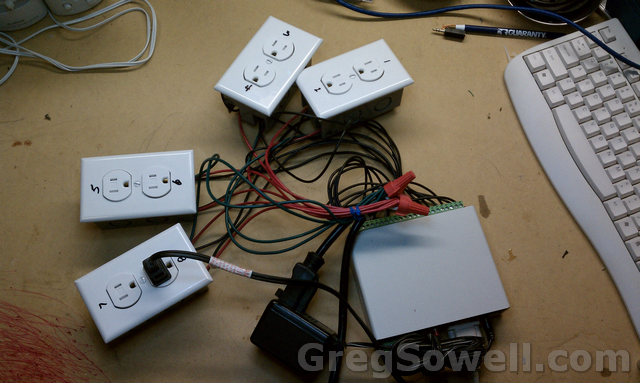
You really are amazing dude. I usually just go sit at home and eat chips and watch super hero cartoons with my son, but not you. You are the master tinkerer, a modern day willy wonka.
Have fun!
@Jacob
You my good sir, are ridiculous.