Mikrotik Hotspot EULA Redirect
You are running Mikrotik in hotspot mode for a customer, but don’t allow them connect to the device. They update their EULA(End User License Agreement) semi-regularly. Rather than wasting time updating their login.html constantly, you want a more flexible solution.
My proposal is to simply use an IFrame. An IFrame is a piece of html that allows you to add a frame to your page that contains a completely seperate web page. So in effect, you will have a web page imbedded in your web page.
Click below for PAGE CODE!
I’ve modified this login page on my test Mikrotik to open an iframe from my server:
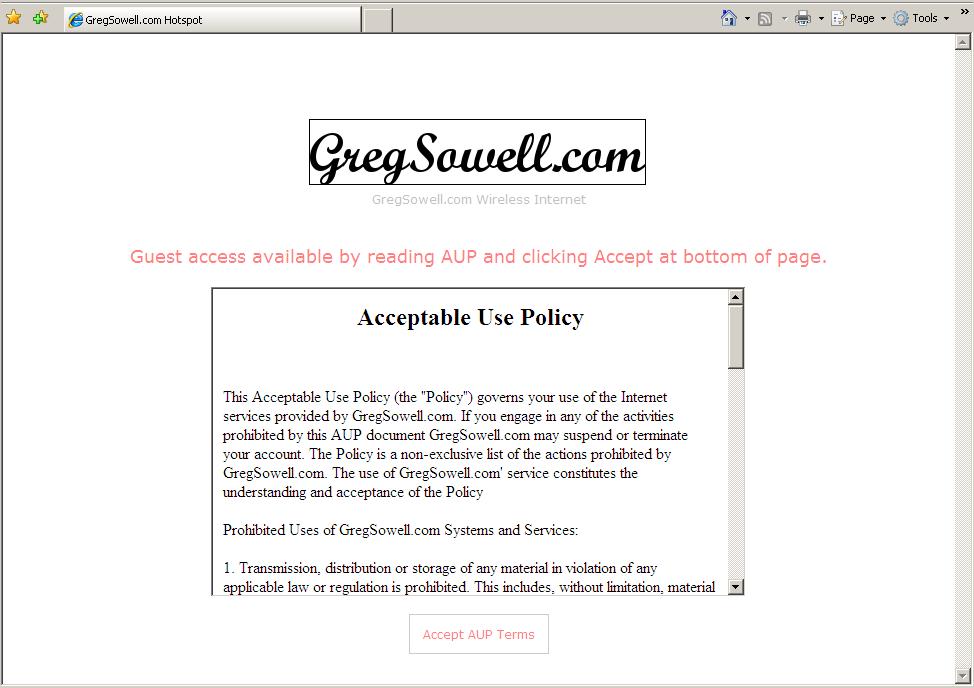
You will see the magic comes from . Here is the HTML:
What I'm doing is simply pulling an HTML page from a different source. The iframe can be customized to have no borders and span the entire page if you want. This makes it appear as if it is one page.

GregSowell.com Wireless Internet
Guest access available by reading AUP and clicking Accept at bottom of page.
|
|||
After modifying the login.html page, you need to add the URL of your web server to the allowed list in walled garden:
1 | ip hotspot walled-garden add server=hotspot1 dst-address=1.1.1.1 src-address=0.0.0.0/0 path="/EULA.html" |

